We are very pleased to announce the ‘beta’ launch of our new ‘mobile edition’ management portal!
Designed to allow our virtual phone system users to manage their extension features from any compatible smartphone, we believe this is yet another step towards ultimate flexibility and control for small business owners. It enables users to manage their call forwarding rules, check their voicemail and change other settings whilst out of the office or on the move.

Currently in beta stage and supported on iPhone and Android devices, we aim to gather feedback and feature requests over the next few weeks in order to tailor it further to our customers’ specific needs. We will add support for more devices as we move forward.
To access the mobile edition of our virtual phone system management portal, simply browse to the usual portal address (pbx.sipcentric.com) using your smartphone, and if your device is supported you will be redirected automatically.
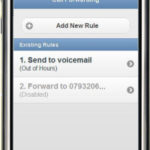 At the moment, the mobile portal is designed to manage individual extensions, not company-wide features. As such, you should log in with an extension-specific user account as opposed to your main company admin account. For details of how to add extension users, check out the video guide here – adding a new web portal user.
At the moment, the mobile portal is designed to manage individual extensions, not company-wide features. As such, you should log in with an extension-specific user account as opposed to your main company admin account. For details of how to add extension users, check out the video guide here – adding a new web portal user.
All feedback and suggestions gratefully received!

