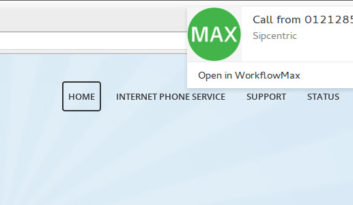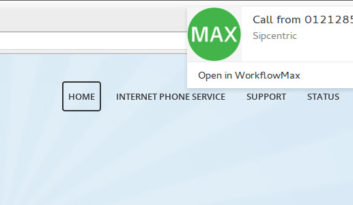If your VoIP service is your main telephone line, you probably make some of your calls using your computer’s internet connection.
Nimvelo has developed a Chrome browser extension that helps you place VoIP calls more quickly than ever. It also adds a number of useful features to make phone books easier to manage.
What’s an extension?
Our click-to-call feature is an extension for Google’s Chrome web browser. When Chrome is open, click-to-call adds additional features relating to your VoIP service.
If you’re currently using a different browser, like Firefox or Safari, you’ll need to download Chrome and install it. Chrome is available for Mac, Windows and Linux.
Next, click here to install the click-to-call extension. In the preferences pane, you can sign in, choose your Nimvelo extension number and configure your notifications.
Both the browser and our extension are free. But remember: you need an internet connection to use them, and you’ll also need a Nimvelo account with at least one phone extension.
Core features
The Nimvelo click-to-call extension for Chrome has five main features.
- Click-to-call turns phone numbers on websites into clickable links. When you click on any number in a web page, Nimvelo will place a call to that number for you. Your phone or softphone will ring first, and when you answer, the call will be connected to the number you clicked.
- SMS messaging, which lets you send text messages right from your computer. If you click on a text, you will see the conversation with that particular number.
- The shared phone book is visible on all of the extensions connected to your account. It’s a really easy way to make sure everyone has important numbers right there in Chrome when they need them.
- Recent call history lets you quickly see who you’ve dialled recently, including the number, date, time and whether the call was answered.
- Notifications tell you when a call or SMS has come in. You can choose how long a notification stays on screen before it automatically disappears.
CRM integration
The click-to-call extension has a few other tricks up its sleeve, too.
If you use Capsule CRM or Salesforce, it will automatically query your CRM database and open the contact record associated with the number. This feature is called screen popping, and it’s really easy to set up.
More help
The click-to-call extension is a must for any Nimvelo user that spends a lot of time working in their browser. To learn more, head to our support site at http://kb.nimvelo.com/category/22-chrome-extension.